Overview
Teaching: 20 min
Exercises: 0 minQuestions
How do I run my Cython program?
What are the different options for running Cython programs?
Objectives
Learn the different ways of running Cython programs.
Manual Compiliation
Cython code is normally saved in files ending with .pyx (the x indicates it is different from standard Python code.) A Cython file
is be translated to C using the command:
cython my_module.pyx
This will create a file called my_module.c which is the C source for a Python extension module. A useful additional switch is -a which
will generate an HTML document (my_module.html) that shows which Cython code translates to which C code line by line.
Once the C file has been generated, it must be compiled into a shared library. This may vary according to the operating system, but for Linux it would be something like:
gcc -shared -pthread -fPIC -fwrapv -O2 -Wall -fno-strict-aliasing -I/usr/include/python2.7 \
-o my_module.so my_module.c
This command will create a library called my_module.so. This library can be treated just like any Python module and imported
using the normal import statement:
import my_module
A Simpler Way
Cython can be used conveniently and interactively from a web browser through the IPython notebook.
To enable support for Cython compilation, install Cython and load the Cython extension from within IPython:
%load_ext Cython
Cython code can now be compiled using the %%cython cell magic command:
%%cython
def cfunc(int n):
cdef int a = 0
for i in range(n):
a += i
return a
print cfunc(10)
It is also possible to see Cython’s code analysis using the --annotate option.
%%cython --annotate
def cfunc(int n):
cdef int a = 0
for i in range(n):
a += i
return a
This generates an annotated list of the code:
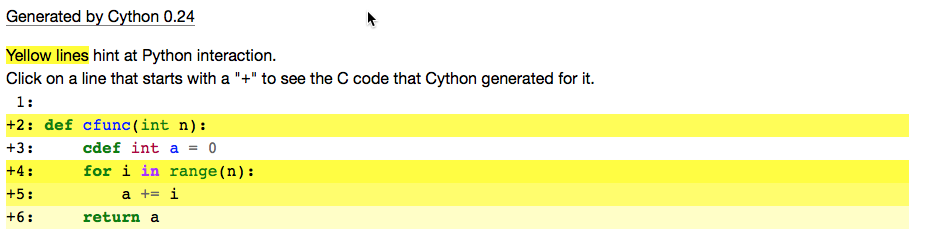
A Simple Example
The following pure Python example generates a list of kmax prime numbers.
def primes(kmax):
p = [None] * 1000 # Initialize the list to the max number of elements
if kmax > 1000:
kmax = 1000
result = []
k = 0
n = 2
while k < kmax:
i = 0
while i < k and n % p[i] != 0:
i = i + 1
if i == k:
p[k] = n
k = k + 1
result.append(n)
n = n + 1
return result
%timeit primes(1000)
Timing this generates the following result:
10 loops, best of 3: 83.7 ms per loop
The same code can be run without any changes in Cython. The simplest way to do this is by using the %%cython cell magic:
%%cython
def primes(kmax):
p = [None] * 1000 # Initialize the list to the max number of elements
if kmax > 1000:
kmax = 1000
result = []
k = 0
n = 2
while k < kmax:
i = 0
while i < k and n % p[i] != 0:
i = i + 1
if i == k:
p[k] = n
k = k + 1
result.append(n)
n = n + 1
return result
%timeit primes(1000)
Here’s the result:
10 loops, best of 3: 54.3 ms per loop
As you can see, this improved the performance of the pure Python implementation. But can we do better? Let’s try adding some types. Uncomment the lines below to see how this affects the execution.
%%cython
def primes(int kmax):
cdef int i, k, n
cdef int p[1000]
if kmax > 1000:
kmax = 1000
result = []
k = 0
n = 2
while k < kmax:
i = 0
while i < k and n % p[i] != 0:
i = i + 1
if i == k:
p[k] = n
k = k + 1
result.append(n)
n = n + 1
return result
%timeit primes(1000)
Now we see the following times:
1000 loops, best of 3: 1.88 ms per loop
Wow, that made a big difference!
Using pyximport
Cython also provides a means of importing Cython programs directly using the pyximport module. To use pyximport,
you must first import and initialize the module, then your programs will be able to use the import statement as you
would normaly do for a Python module. The pyxmodule is included with Cython.
The pyximport module is loadeed and initialiazes as follows:
import pyximport
pyximport.install()
Your program can the load a Cython module (ending in .pyx) using the normal import mechanism:
import my_cython_module as mcm
Key Points
Cython programs can be compiled manually.
Cython provides support for IPython to compile and run Cython programs.
The pyximport module allows importing Cython programs directly.